In the example below, the variable name is "Data".
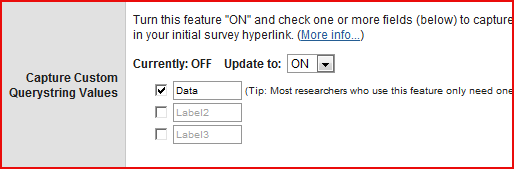
|
Confidence in research |
Query string values are data you embed in the hyperlinks your participants use to access a survey. The data make each participant link unique while preserving participant anonymity.
Panel/sample companies use querystring data to distinguish panelists who complete a survey from those who don't. Embedded data can also help determine levels of response to different invitations.
This link example includes a variable called "Data" with an assigned value of 50:
https://www.psychdata.com/s.asp?SID=131485&pData=50
To add querystring vaues to your invitational URL:
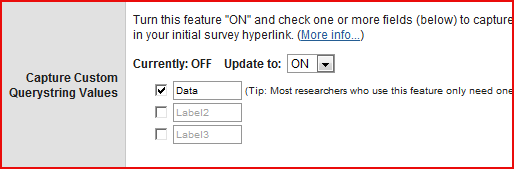
Notes: Provide your custom querystring name and value(s) in your initial survey hyperlinks. This querystring data will be associated with your participants' datasets when they submit the first page of the survey.
You can customize the querystring labels (remember to change them in your url). This function will work only on the very first survey link that your participants access; this querystring value will not be carried to future linked surveys.