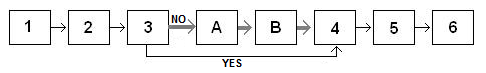Question logic
 You can apply "If...then..." conditions (a simple form of Boolean logic) to some questions in a survey. These conditions allow you to define different routes (or "branches") in a survey or among surveys that vary according to participants' responses.
You can apply "If...then..." conditions (a simple form of Boolean logic) to some questions in a survey. These conditions allow you to define different routes (or "branches") in a survey or among surveys that vary according to participants' responses.
Note: Question Logic is for use only with Multiple Choice, Single Select question types.
Participants' answers determine how they move through the survey--or even move to another survey altogether.
Each answer is assigned a target destination, and a question with logic will always be the last question on a given survey page (since the next question is to be determined).
 Sample Uses
Sample Uses
Skip a group of questions
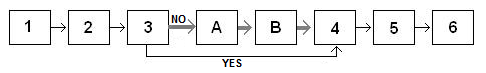
Question 3 asks, "Have you ever been to Rome? (a) yes (b) no".
If participants select "NO" they go to Question A; those who select "YES" skip to question 4. Only participants who have traveled to Rome answer questions A and B about Rome. This approach can greatly shorten a survey for participants who do not meet the criteria you set.
Split participants into different survey groups
In Survey 1, the first question asks for participants' gender: (a) female , and (b) male. Participants who select (a) are sent to Survey 2, while those who choose (b) either continue in the current survey OR can be routed to a different survey.
Eligibility Test
To allow only certain participants to take your survey, Question 1 asks, "Have you smoked a cigarette in the last 12 months? (a) yes (b) no". If the participant answers "yes", they go on to complete the survey for smokers. If they answer "no" participants are sent to the end of the survey OR they could be sent to another survey, which contains debriefing text ONLY for non-smokers.
Informed Consent Screening
Immediately following your informed consent text, you ask, "Do you agree with these statements AND consent to voluntarily participate in this survey? (a) yes (b) no" Participants who select "yes" go on to the next question in the survey. Participants who select "no" are sent to the end of the survey OR to another survey with debriefing text for those who choose not to participate.
Question Logic and Random Assignment
When combined with survey Random Assignment (available in Survey Options), researchers can design surveys that screen for eligibility, check for informed consent, distribute participants to conditions dependent on demographic questions, and randomly assign participants to different conditions, question orders, or stimulus combinations.
Add Question Logic to a question
With question logic applied, participants in the same survey could:
- only see questions relevant to them; or
- branch off to other question groups; or
- branch to a separate survey.
For example, assume a simple survey of six questions; question 3 is a simple yes-no choice.
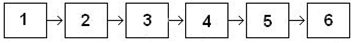
Then, attach a condition (i.e., "logic") to question 3 -- and insert some additional questions to handle the branching, in this way:
The logic:
If yes,
then go to 4;
else go to A.
The questions
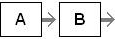
The multi-path survey
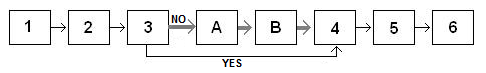
This is a simple example. It's possible to create intricate paths within a survey--and even between surveys.
Complex question logic can set up challenging navigation issues which require careful proofing and troubleshooting. In addition, data from conditional surveys is more demanding to interpret than from surveys without question logic.
If you use Question Logic, take time to test your survey, to be certain your have set up options correctly.
Note: any question containing logic will usually be the last question displayed on that page of your survey, from the Participant’s point of view.
![]() You can apply "If...then..." conditions (a simple form of Boolean logic) to some questions in a survey. These conditions allow you to define different routes (or "branches") in a survey or among surveys that vary according to participants' responses.
You can apply "If...then..." conditions (a simple form of Boolean logic) to some questions in a survey. These conditions allow you to define different routes (or "branches") in a survey or among surveys that vary according to participants' responses. ![]()
![]()