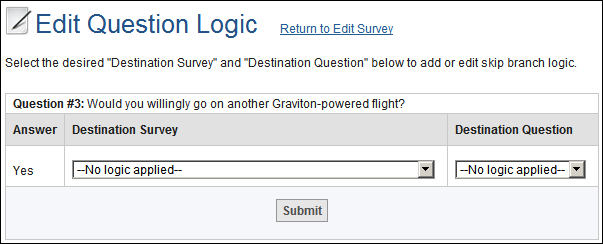
If you choose GO TO THE END OF THE SURVEY:
- if the current survey is not linked to another survey the survey closes and participants go to the thank you page;
- if the survey is linked, participants go directly to the next survey.
|
Confidence in research |
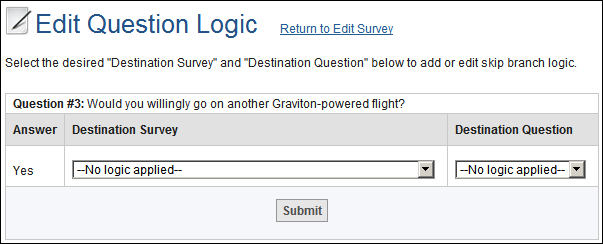
If you choose GO TO THE END OF THE SURVEY: